
静谧星河
仰望星空,脚踏实地
1、hosts配置文件地址
C:\Windows\System32\drivers\etc
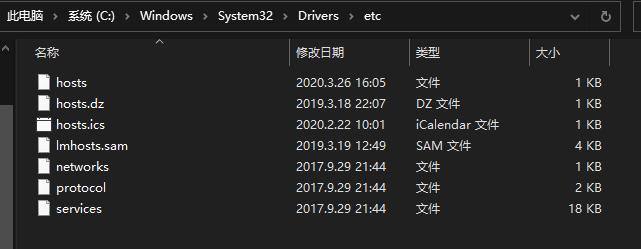
2.hosts文件找不着,打开“查看”选项;去掉“隐藏受保护的操作系统文件”前面的勾,然后确定;
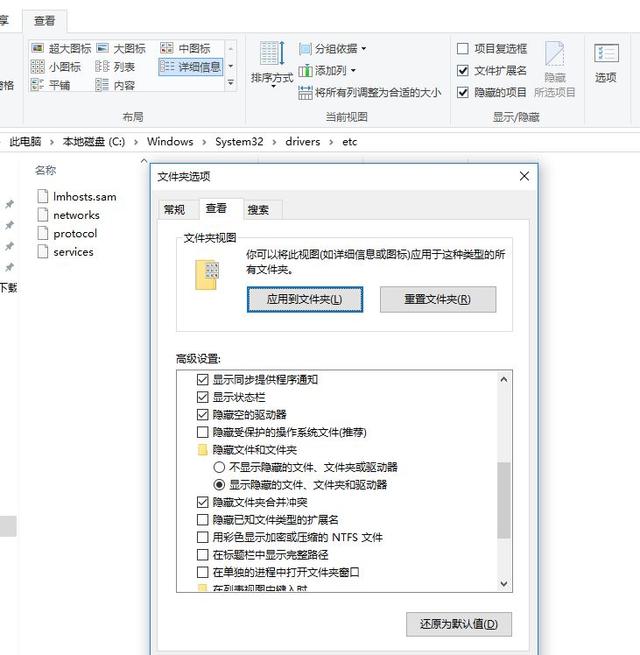
刷新一下,就会看到Hosts文件。旧版本win10系统在此步骤完成后可以看到,新版本(例如1909)还是会看不到。
3.回到此目录下:C:\Windows\System32\drivers\etc 新建一个hosts.txt文件,然后将下列内容粘贴进去。(此步骤开始必须使用管理员权限)
# Copyright (c) 1993-2009 Microsoft Corp. # # This is a sample HOSTS file used by Microsoft TCP/IP for Windows. # # This file contains the mappings of IP addresses to host names. Each # entry should be kept on an individual line. The IP address should # be placed in the first column followed by the corresponding host name. # The IP address and the host name should be separated by at least one # space. # # Additionally, comments (such as these) may be inserted on individual # lines or following the machine name denoted by a '#' symbol. # # For example: # # 102.54.94.97 rhino.acme.com # source server # 38.25.63.10 x.acme.com # x client host # localhost name resolution is handled within DNS itself. # 127.0.0.1 localhost # ::1 localhost
4.修改文件hosts.txt 为: hosts 即可。
亲测可用。
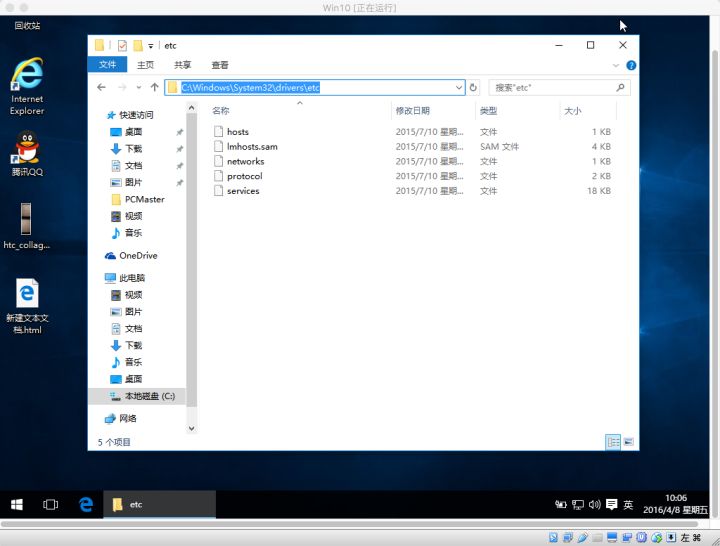
『静谧星河』采用《署名-相同方式共享 4.0 国际》进行许可。如需转载请保留本文地址。
本文地址:
https://www.yuvin.cn/Windows/188.html


